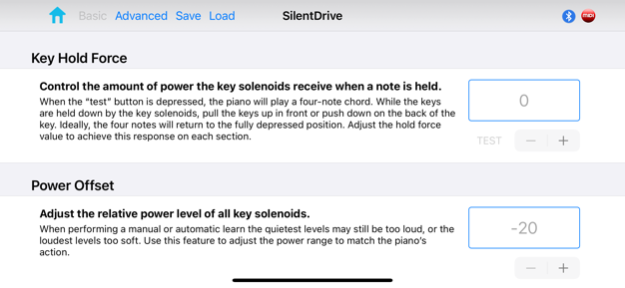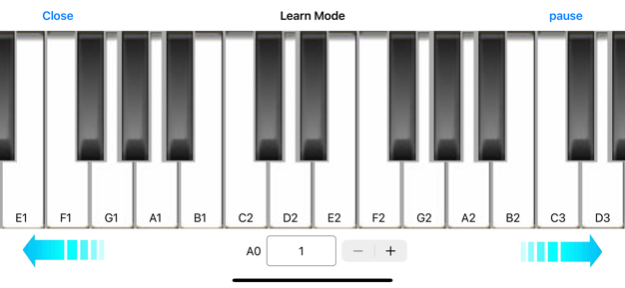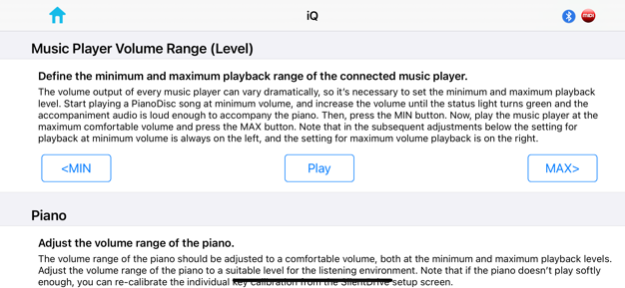PianoDisc Calibrate 5.0.15
Free Version
Publisher Description
PianoDisc Calibrate is a companion app for automatic player pianos equipped with Prodigy player systems. The app allows professional PianoDisc installers to calibrate key features and settings faster and easier than ever before.
PLEASE NOTE: This app is designed to be used by professional installers who have completed the PianoDisc installation training program. Improper adjustment is not covered under warranty, and may adversely affect playback.
[Requirements]
A hardware MIDI interface is required (such as the Prodigy CPU, Roland UM-ONE Mk II, or Quicco Sound mi.1). MIDI IN and OUT must both be connected to the SilentDrive HD CPU.
NOTE: The MIDI interface must be connected before you launch the app! Settings are only adjusted when the MIDI indicator is green. If the indicator remains red, try pressing the reset button on the SilentDrive CPU.
[SilentDrive Settings]
* Key Hold Force
* Power Offset
* Individual Key Calibration (Learn)
* Pedal Strike Force
* Pedal Hold Force
* Pedal Drop Time
* Minimum Note Duration
* Springless Solenoids
* Note Release Control (NRC)
* Pedal Release Control (PRC)
* Firmware Update (for CPUs manufactured in 2015 or later; the mi.1 cannot be used for firmware updates)
[iQ Settings]
* Music Player Volume Range
* Piano Volume Range
* Accompaniment Volume Range
* Sync Range
* Manual/Automatic Volume
* Much more
Apr 23, 2024
Version 5.0.15
Added new firmware for MIDI and audio engines. Fixed minor bugs.
About PianoDisc Calibrate
PianoDisc Calibrate is a free app for iOS published in the System Maintenance list of apps, part of System Utilities.
The company that develops PianoDisc Calibrate is Burgett Inc.. The latest version released by its developer is 5.0.15. This app was rated by 1 users of our site and has an average rating of 4.0.
To install PianoDisc Calibrate on your iOS device, just click the green Continue To App button above to start the installation process. The app is listed on our website since 2024-04-23 and was downloaded 59 times. We have already checked if the download link is safe, however for your own protection we recommend that you scan the downloaded app with your antivirus. Your antivirus may detect the PianoDisc Calibrate as malware if the download link is broken.
How to install PianoDisc Calibrate on your iOS device:
- Click on the Continue To App button on our website. This will redirect you to the App Store.
- Once the PianoDisc Calibrate is shown in the iTunes listing of your iOS device, you can start its download and installation. Tap on the GET button to the right of the app to start downloading it.
- If you are not logged-in the iOS appstore app, you'll be prompted for your your Apple ID and/or password.
- After PianoDisc Calibrate is downloaded, you'll see an INSTALL button to the right. Tap on it to start the actual installation of the iOS app.
- Once installation is finished you can tap on the OPEN button to start it. Its icon will also be added to your device home screen.